The social networks those days started to play with out privacy settings more often then we’re expecting and not always with our consent. LinkedIn currently became one of them – they set by default a privacy settings that allow them to use your name, picture and other privacy settigns in advertisements – HOW NICE!
So if you have account in LinkedIn, may be you would like to check the new setting.
You can reach them by clicking on your profile name at the right upper corner and select “Settings”. From the menu on the left click on “Account” and then on the link on the righ “Manage Social Advertising”.
You’ll be prompted with window with interesting content and checkbox:
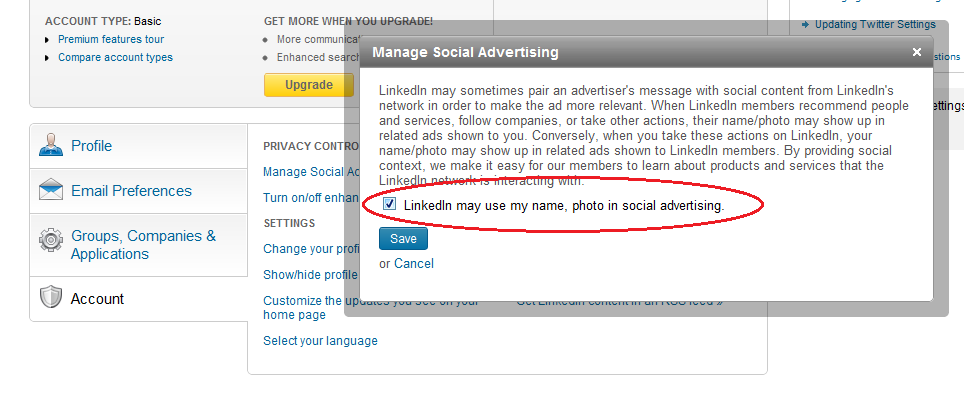
May be you would like to deselect it 😉 and after that to go trough all other setting in case that something else that you do not like was set as a default behavior.
Good Luck!

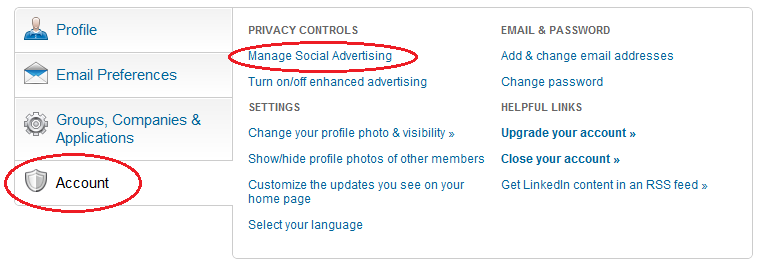

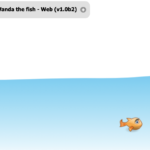


Leave a Reply